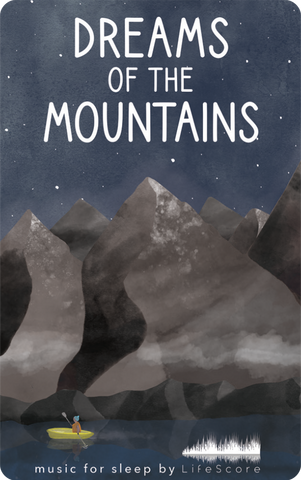Grow with Yoto: Making bedtime a breeze
1. Set wake up and sleep times on the Yoto App
Go to the Yoto App and on the Players tab, click on the 'Settings' of your player to adjust the Morning and Bedtime hours. A sun will appear on the player's pixel display when it's time to get up, and a moon will display when it's time to go to bed. This is a great way to introduce your children to a sleep routine.
2. Set night light color in Day Mode and Night Mode
In the same section of the app, you can choose the color of Yoto Player's OK-to-wake night light for Day Mode (when the sun is showing, green is a good option to represent the green light of day) and Night Mode (red has connotations of bedtime). You can even adjust the intensity of the night light by turning the right-hand button of your Yoto Player.
3. Create a routine with Yoto Sleep Radio and our useful timers
No need to look for a card, you can customize the audio of the right-hand button of your player to play Yoto Daily, Yoto Radio, Yoto Sleep Radio, or even timers for doing homework, tidying up your room, and brushing your teeth. What a good way to punctuate the evening routine! Suggestion: set Yoto Daily and Yoto Radio as shortcuts for your player's right-hand button in Day Mode, and our teeth brushing timer plus Yoto Sleep Radio in Night Mode. Discover these options in the app settings.
4. Play white noise (or brown noise, or pink noise...)
The Yoto App is packed full of free audio that has been specially designed to help children drift off to sleep. In the app, click on 'My Library' and scroll right until you arrive at Sleep Sounds. You can play these sounds directly from the app through your phone, a player, or even connect them to a blank Make Your Own card which will play as soon as you pop it into a player.
5. Set a sleep timer to stop cards playing after a while
If your children want to listen to one last story after your nightly bedtime story, you can set a sleep timer so that the card stops after a short while when you can be sure your kids are asleep. You can do this within the Yoto App.
6. Adjust maximum volume in Night Mode
You can adjust the max. volume in the evenings so that it's lower than during the day. Also, for little night owls who try to listen to stories in the middle of the night, you can set the max. volume in Night Mode to zero so that no cards can be listened to until it's OK to wake up and the player is in Day Mode.